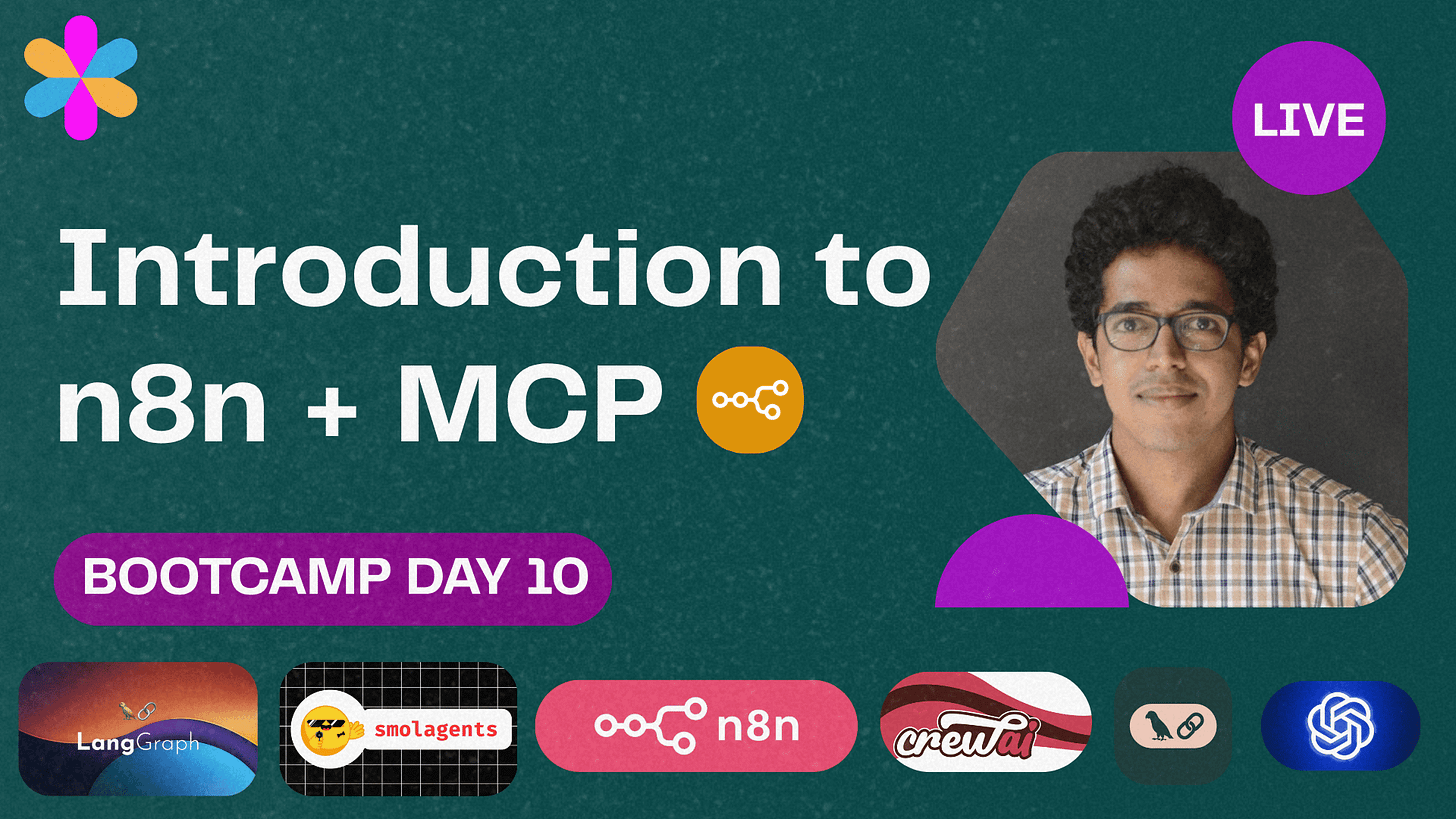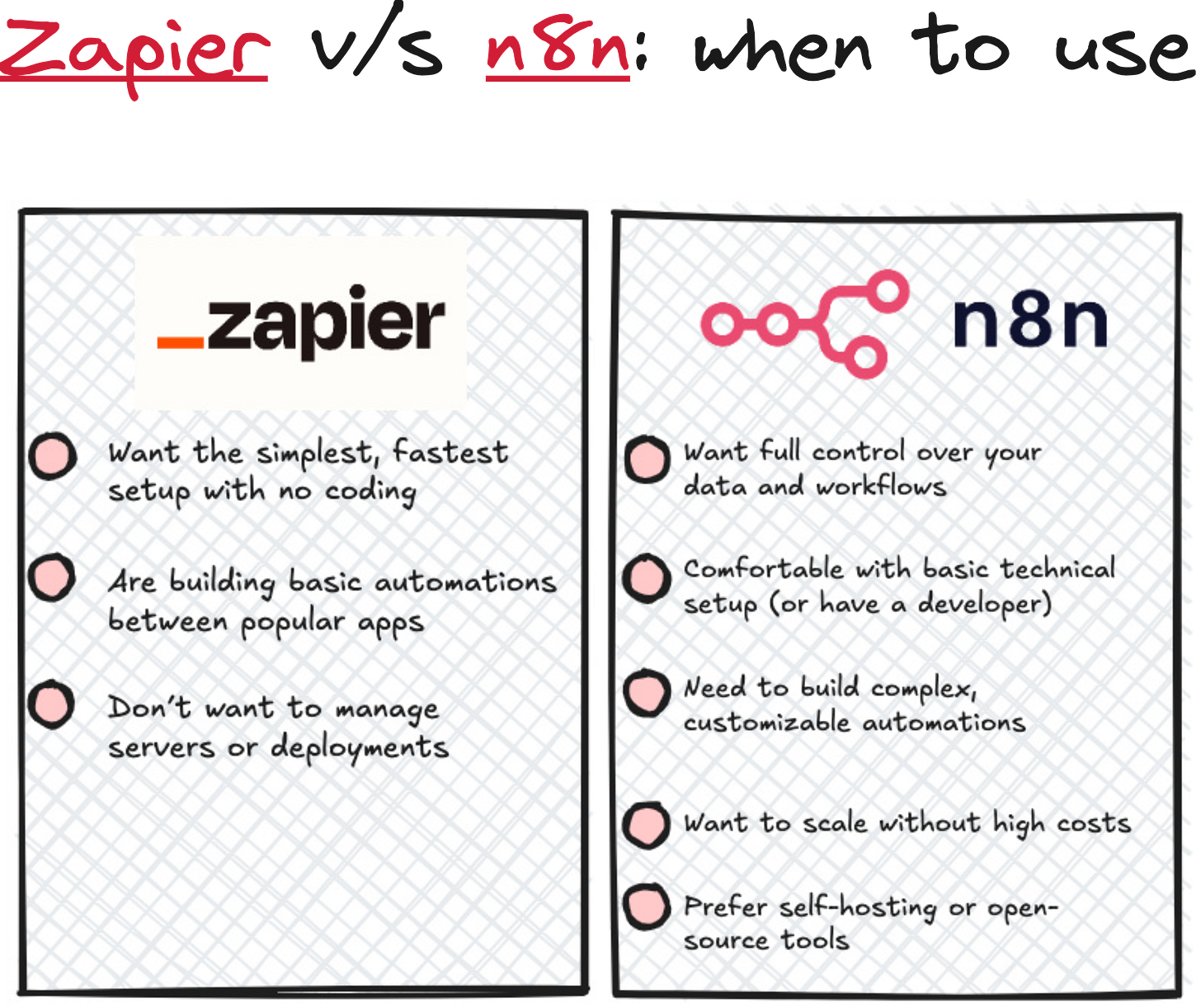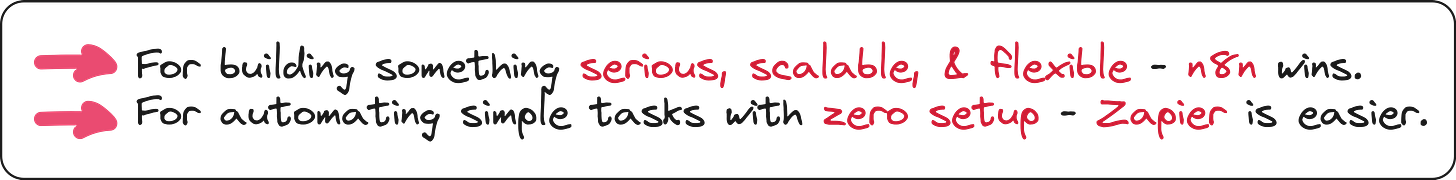Table of Contents
(1) Why automation?
(2) What is N8N?
(3) Our first workflow: Gmail + OpenAI + Google Sheets
(4) How to Run N8N: 3 Options
(5) A Glimpse into the Editor
(6) Why not just use Zapier?
(7) One simple use case
(8) Day 10 wrap up and next steps
(1) Why automation?
Most of us have day-to-day tasks that are repetitive, time-consuming, and boring. Imagine if you could extract all the invoice amounts from your inbox and drop them into a Google Sheet with the click of a button. Or automatically send onboarding emails to new customers right after they make a payment. Or maybe, every day at 9 am, you want to remind your team of their calendar events. These are examples of workflows-things you do again and again-that can be automated.
Enter N8N, a tool that allows you to visually build, run, and manage such workflows.
(2) What is N8N?
N8N (pronounced n-eight-n) stands for Node Automation. At its core, it’s a workflow automation tool that lets you visually connect apps and services using a system of nodes. Think of nodes as building blocks-each block does something like fetch emails, process data using OpenAI, or add a row to a Google Sheet. You don’t have to write code. You just connect these blocks in a logical way to build your automation.
The platform is open-source, which means it’s free to use and you can even run it locally on your computer forever, without paying a single rupee. If you have used Zapier before, N8N is similar, but gives you more control, flexibility, and scalability.
Here is an example of n8n workflow.
(3) Our first workflow: Gmail + OpenAI + Google Sheets
In the first lecture of this series, we walk through a real, usable example: extracting invoice information from Gmail using OpenAI and storing it neatly in Google Sheets.
Here’s how the workflow looks:
Trigger: Manual trigger (you press a button to run it).
Step 1: Use Gmail API to fetch emails after June 10 that contain the word invoice.
Step 2: Send the content of each email to OpenAI (GPT-4).
Step 3: Ask OpenAI to extract the service provider and invoice amount from each email.
Step 4: Filter out empty or invalid results.
Step 5: Append valid results as rows in a Google Sheet.
The entire thing is built with drag-and-drop nodes and just a few prompt edits. No actual code.
(4) How to Run N8N: 3 Options
You have three ways to use N8N:
(a) Cloud Version (14-Day Free Trial)
Go to n8n.io
Click Get Started
Create a free trial account
Use the visual editor directly in your browser
(b) Run Locally with Docker
Install Docker Desktop
Pull the official N8N Docker image
Run it locally in a container
You get full access to N8N without any limitations
(c) Use Node.js & NPX
Install Node.js
Open your terminal or VS Code
Run:
npx n8nN8N will be available at
http://localhost:5678
In my lecture, I demo both the Docker and Node.js setups so you can pick whichever works best for you.
(5) A Glimpse into the Editor
The N8N editor is visual. You start with a trigger node (in this case, a manual trigger), then add a Gmail node to fetch messages. You connect this to an OpenAI node, where you feed the email content as input and instruct the model to extract JSON output with service_provider and invoice_amount.
Then, you add a filter node to ensure only valid data flows ahead. Finally, a Google Sheets node appends this cleaned data to your spreadsheet.
It’s literally like sketching out your logic-only the sketch runs in real-time and does your work for you.
(6) Why not just use Zapier?
That’s a great question. Zapier is easier to start with and perfect for small-scale use. But once you start building more serious workflows, N8N gives you more power:
You can self-host (free forever)
You have more node types and logic controls
You can integrate with 400+ apps (and counting)
You can insert conditional logic, loops, error handling, and even minimal code if needed
So for scalable, powerful workflows-especially if you want to integrate AI models, work with webhooks, or automate backend logic-N8N is a better long-term choice.
(7) One simple use case
This first lecture might seem simple-fetching emails and writing to a Google Sheet. But behind it is a much larger idea: you can teach your computer to do your work.
You do not need to hire a developer.
You do not need to be a developer.
You just need to think in steps-and N8N will do the rest.
This is just the beginning. In the coming lectures, we will build:
AI Agents using GPT-4 and N8N
Chatbots that fetch data from websites
Auto-reply workflows
Webhooks to handle payments and onboarding
Cron jobs to automate reminders
Many more automation flows for real-world productivity
(8) Day 10 wrap up and next steps
Ready to build?
If you are tired of repeating the same tasks every week, or you are curious about how to make AI workflows, this is your moment. Join us in the above lecture series. You can start small-just one Gmail workflow. But by the time you complete a few lectures, you’ll be building your own systems, your own tools, your own agents.
No code needed.
No prior experience needed.
Just curiosity and the will to build.
This wraps up our 10 day AI Agents Bootcamp! Thank you everyone and happy learning 👋